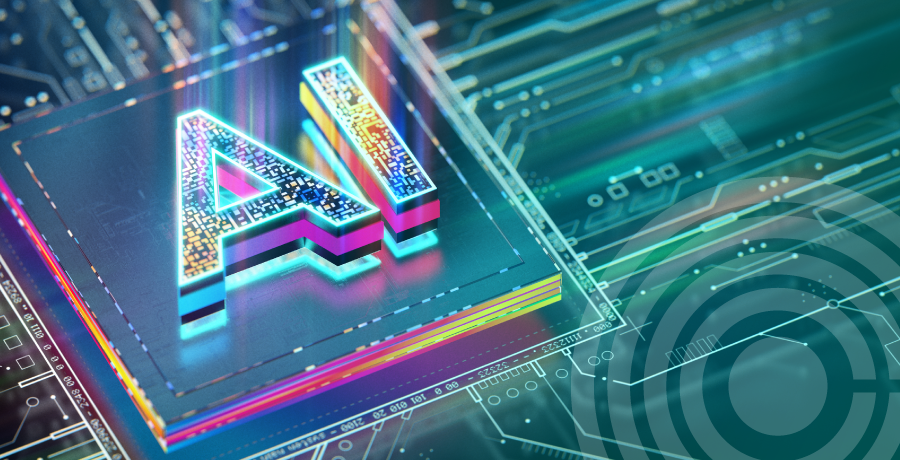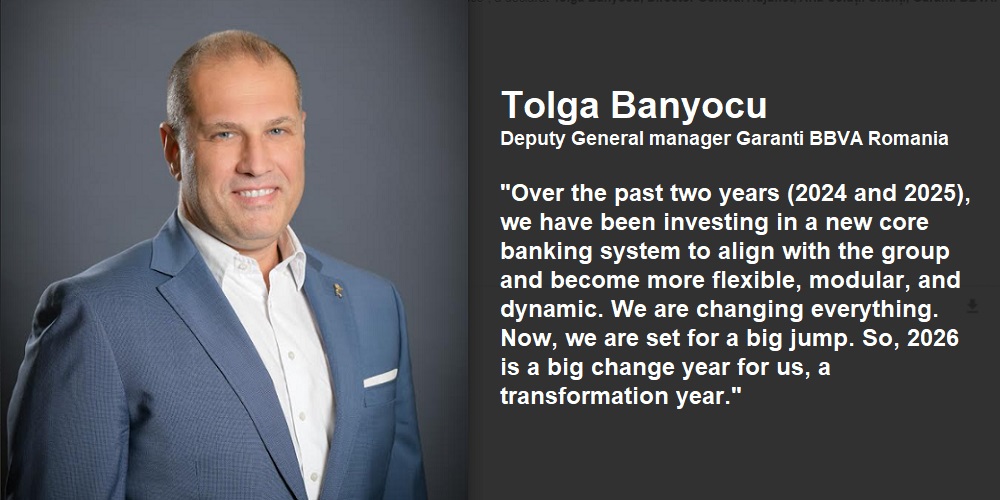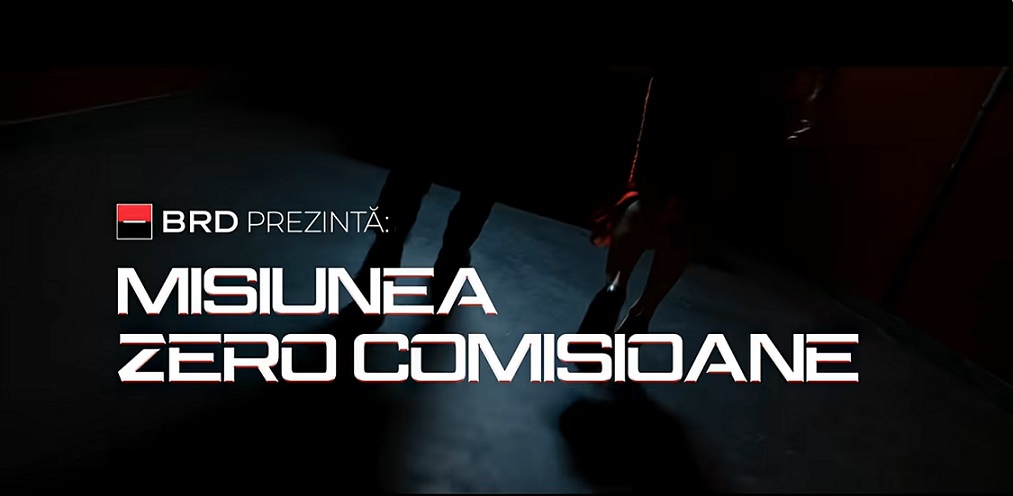TransferWise to provide international money transfers from within your Monzo app!
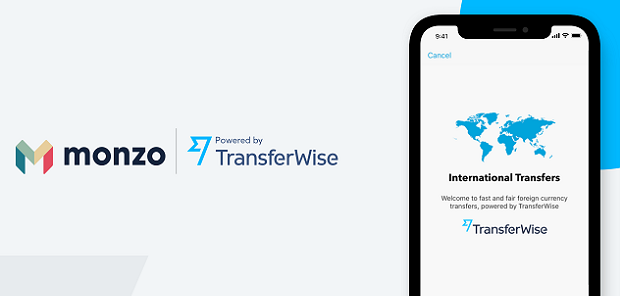
From the Payments tab in your app, you’ll be able make payments overseas to sixteen of the most popular foreign currencies, including Romanian Leu, with more coming soon. „You don’t need to already have a TransferWise account, but if you do, you can login to that account to keep everything in one place. This’ll be available in some people’s Monzo apps today, with support rolling out to everyone over the next few weeks.”, Mondo says.
How do I use it?
From the Payments tab in your Monzo app, just tap Bank transfer and then International. From there, you’ll be able to choose who you’re sending money to and give their details. Once you make the transfer, you’ll be able to see its progress live in the app and know when it’s arrived. And that’s it!
If you don’t yet see the International option, don’t fear! We’re rolling out support for TransferWise gradually over the next few weeks so you should see it pop up soon. If you really need access now, let us know.
TransferWise will charge a small fee for each overseas payment you make, of which a small share goes to Monzo. „This will always be shown transparently before you send any money and it’ll never cost you more money because you’re going through Monzo.”, the company says.
Monzo starting with the 16 most popular currencies and will be adding more over time: AUS Dollar ($), Brazilian Real (R$), Canadian Dollar ($), Danish Krone (Kr.), Euro (€), Hungarian Forint (Ft), Indian Rupee (₹), Malaysian Ringgit (RM), Nigerian Naira (₦), New Zealand Dollar ($), Pakistan Rupee (Rs), Polish Zloty (zł), Romanian Leu (lei), Swedish Krona (kr), Thai Baht (฿), US Dollar ($).
Source: Monzo
Dariusz Mazurkiewicz – CEO at BLIK Polish Payment Standard
Banking 4.0 – „how was the experience for you”
„To be honest I think that Sinaia, your conference, is much better then Davos.”
Many more interesting quotes in the video below: