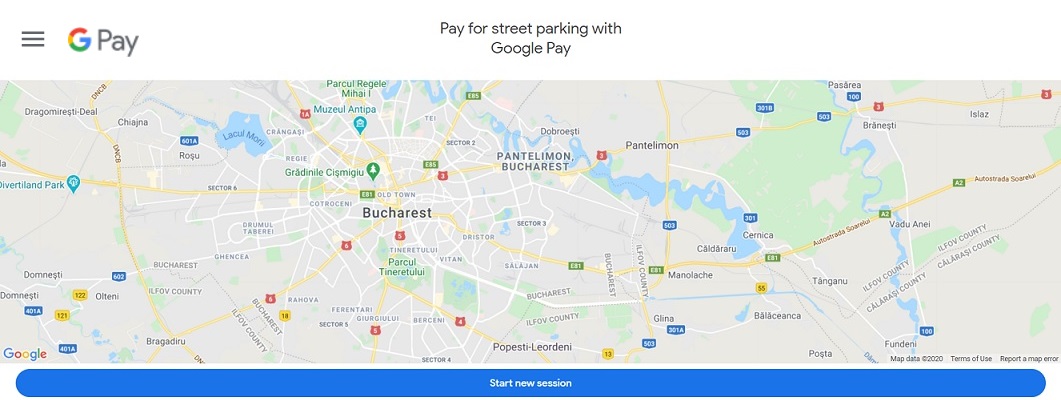
People in Austin, Texas, can now pay for parking through Google Pay directly in the Google Maps app. „This feature will start rolling out later today and will become widely available in the coming weeks,” according to a press release.
Drivers in Austin, Texas, can now use Google Pay directly within the Google Maps app on iOS and Android to pay for parking. The new feature, part of a partnership with transportation software company Passport, will become available in more states in the coming weeks.
„We’re excited to work with Passport to help drivers in Austin pay for parking more quickly and conveniently right from Google Maps,” said Vishal Dutta, Google Maps product manager. The new feature seeks to make driving and parking safer as people try to return to normalcy amid the coronavirus pandemic.
“By providing people the ability to use applications they already have on their devices to pay for parking, people can get to the places they care about faster,” said Gina Fiandaca, Assistant City Manager. “We’re working hard to make it easier for Austin residents and visitors to use the parking system. This effort improves convenience while also reducing the need to physically touch parking meters or ticketing machines in light of the current global pandemic.”
When navigating with Google Maps on iOS and Android, drivers will now have the option to pay for parking with Google Pay as they approach their destination.
Here’s how to use the new feature to pay for your parking within the Google Maps app, according to Google.
Step 1: Open the Google Maps app (if you weren’t using it already).
Step 2: When you arrive at your destination, tap Pay for parking.
Step 3: Enter the required information, like parking zone number (which may be found on a nearby sign or meter), parking space number and vehicle details. (You may be prompted to sign into your Google Account here.)
Step 4: Choose how long you want to park for, and tap the payment method you want to use. Tap Continue. (If you haven’t set up Google Pay, you’ll have to do that first – we’ve got instructions on how to set up Google Pay on Android here.)
You can also pay for parking through your mobile browser, by going to Pay.google.com/parking, and tapping Pay for parking. Go there if you want to extend your parking session, too. Whichever way you do it, the receipt will get sent to your Google Account.
Banking 4.0 – „how was the experience for you”
„So many people are coming here to Bucharest, people that I see and interact on linkedin and now I get the change to meet them in person. It was like being to the Football World Cup but this was the World Cup on linkedin in payments and open banking.”
Many more interesting quotes in the video below: